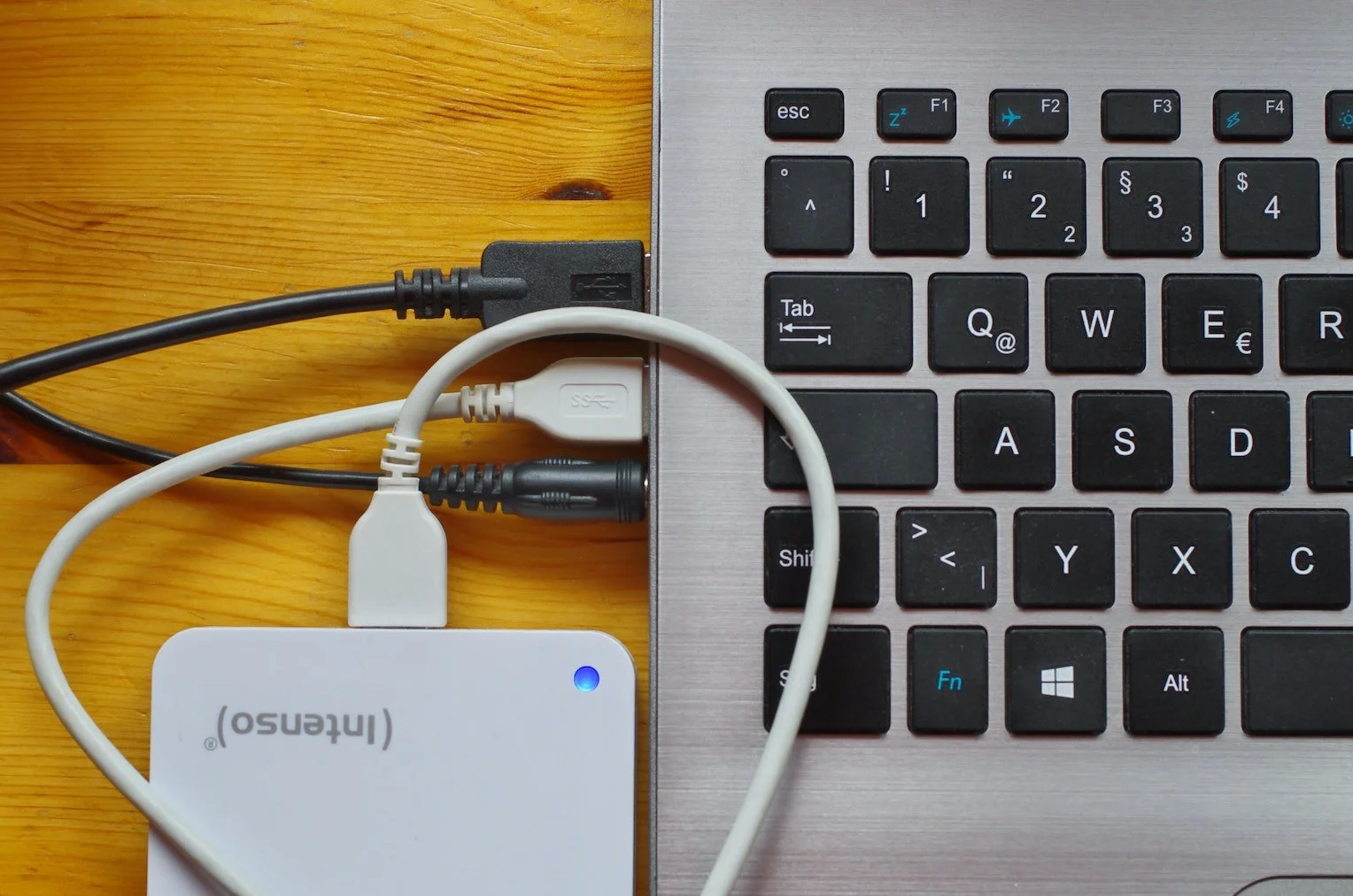How to Backup Your Data - What Every Business Owner Should Know
/Regular Data backup is key for business owners
Data is the lifeblood of your business. From financial and proprietary information, to customer profiles, there’s so much to keep track of. Making sure your important data is backed up and safely stored is one of the most important things you can do to protect your business. A current backup can spell the difference between sink or swim in the case of a computer crash, theft, or other disaster. Here’s some tips on how to backup your data for business owners.
Tip #1: Identify Your Important Data
Ask yourself: what data would I be afraid to lose? What data is most important to my business? What data do I need to run my business on a day to day basis? Often, this includes things like:
Financial information
Proprietary information
Training manuals and company policies
Customer information
Vendor information
Employee information
Tip # 2 Locate Your Data
This might sound like a no brainer, but often important data gets lost in the shuffle of the day to day grind. Hey, entrepreneurship is a wild ride! Knowing exactly where all your important data lives is key.
While many businesses store their data on their own computer or network system, cloud-based storage systems like Google Drive or Quickbooks Online are growing in popularity. Storing your data on the cloud might seem fool proof, but your access can still be interrupted. Internet outages, having your account hacked, or compromised by a disgruntled employee are all reasons to backup your cloud-stored data...which brings me to tip #3.
Tip #3 Be Mindful of Who Has Access To Your Data
Keeping tabs on who has access to your data is very important, especially for companies with a large team. Keep a current spreadsheet of who has access to what. If an employee leaves the company, make sure that you remove their access to important data immediately.
Change passwords so that they cannot remotely login from their own device.
On a cloud-based service, remove their account as contributor or editor of files.
Request that they delete any saved files on their personal devices.
Include clauses protecting your data and proprietary information in contracts signed with employees and independent contractors.
Be aware of scams and external threats to your important information. (Link to previous blog post on scams.)
Tip #4 Create a Backup Plan
Now that you have all your ducks in a row (quack!) it’s time to create a backup plan. Your plan should include things like:
Method of storage (for instance an external drive).
Frequency of backup (daily, weekly, monthly...this depends on the rate at which your business creates data and how costly it would be for you to recreate it if lost. Also referred to as “incremental backup”.)
Where it will be stored (typically somewhere safe offsite).
Who will be responsible for and have access to the backup information.
Tip #5 Hire an IT Guy To Help!
Feeling overwhelmed by the previous four steps? IT Kona can help! We offer a range of backup services to keep your most valuable data safe and at your fingertips, no matter what. Let us take care of all your backup needs with a full service monthly plan - great for growing companies. Or, for business owners with the DIY spirit, we offer a one-time set up and training to teach you how to backup your data yourself.
Click here to schedule a backup consultation with us today!